Click Here To Read In Gujarati.
In the Internet era, the craze for the game is increasing in smartphones. And even among the youth, the most discussed game PUBG has smoked. Every other smartphone user is interested in this game. But some people can not take advantage of this game because their smartphone does not support this game. In fact the game has a good demand for RAM. Not every smartphone is equipped with such a high ram so that such users have to be mind-blowing and only others play the game. But now it does not happen, now you can play PUBG game in your smartphone even though you have a low-RAM phone.
Tencent Games launched the Light version of the PUBG game. In which the game's map has been reduced and the quality of its graphics has been reduced so that it can be supported in a low-end phone and the user can enjoy the game. To play the light version of PUBG game you have to process some.
1.) Download GFX Tool App developed by tsoml at Google Play Store
2.) Then open and open it. Now you will see many options in it. You have to change this option according to your smartphone.
3.) Then select the correct version of the PUBG Mobile game that is installed. Which means GP is a normal version, CN means Chinese version, KR means Korean version, Beta means beta version, lite is the light version of PUBG Mobile. If you live in India and you normally download the game from the Google Play store, choose GP.
4.) Now the next option is the resolution. Choose the most supported resolution.
5.) Then you have to choose the graphics accordingly. Balanced means that the use of graphics and batteries of the game is correct. HDR means that the maximum use of existing hardware in the smartphone Your app will use as much of your smartphone's hardware resources as you want better performance.
6.) Anti-alaising option is for Smooth Texture. Users with low-end disables this option. However, high-end users can choose any of them.
7.) Then you can set style and shades according to your choice. Which only brings halo change in Luke.
8) Then save the setting by clicking Accept in the game. And then you can enjoy the game by clicking Run Game.
Click Here To Read In Gujarati.
In the Internet era, the craze for the game is increasing in smartphones. And even among the youth, the most discussed game PUBG has smoked. Every other smartphone user is interested in this game. But some people can not take advantage of this game because their smartphone does not support this game. In fact the game has a good demand for RAM. Not every smartphone is equipped with such a high ram so that such users have to be mind-blowing and only others play the game. But now it does not happen, now you can play PUBG game in your smartphone even though you have a low-RAM phone.
 |
How To Play PUBG In Low RAM Fone. |
1.) Download GFX Tool App developed by tsoml at Google Play Store
2.) Then open and open it. Now you will see many options in it. You have to change this option according to your smartphone.
3.) Then select the correct version of the PUBG Mobile game that is installed. Which means GP is a normal version, CN means Chinese version, KR means Korean version, Beta means beta version, lite is the light version of PUBG Mobile. If you live in India and you normally download the game from the Google Play store, choose GP.
4.) Now the next option is the resolution. Choose the most supported resolution.
5.) Then you have to choose the graphics accordingly. Balanced means that the use of graphics and batteries of the game is correct. HDR means that the maximum use of existing hardware in the smartphone Your app will use as much of your smartphone's hardware resources as you want better performance.
6.) Anti-alaising option is for Smooth Texture. Users with low-end disables this option. However, high-end users can choose any of them.
7.) Then you can set style and shades according to your choice. Which only brings halo change in Luke.
8) Then save the setting by clicking Accept in the game. And then you can enjoy the game by clicking Run Game.
Click Here To Read In Gujarati.

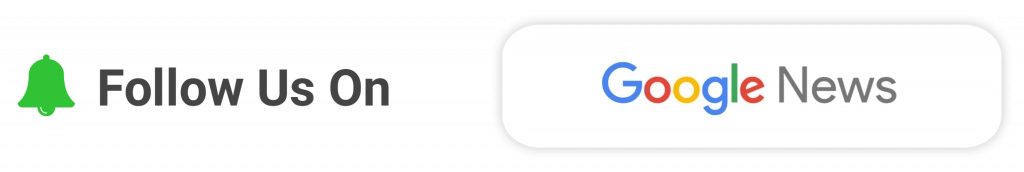





![Logic Puzzles Questions with Answers [Latest Questions]](https://blogger.googleusercontent.com/img/b/R29vZ2xl/AVvXsEgOoqtDyGlghcaVZuWVEa6XyUQNfULgnByU12I-TsdE2g7MOdLXM1-GE-_hUVNHazrM8M5rL-EFnQiabXiC8YZo8hLeYuXB8ouwpTNYGk6C_728TQyShTPoZOBRw2KArPNln0LQFmFJCHI/w72-h72-p-k-no-nu/20210103_084738.png)
1 Comments
My mobile phone is about low rem plies play my mobile device to pubg
ReplyDelete