GDS Result 2019: The officials of Indian Post will release the Gramin Dak Sevak Result on the official website, appost.in. Candidates who have applied for Gramin Dak Sevak under the GDS Recruitment can visit the official website and download their GDS Merit List. The GDS Merit List will be available on the postal region in which the applicant has applied.
After the declaration of GDS Result, the recruiting officials will also send an SMS & Post to the candidates. Note that the GDS Merit List will be displayed on the official website in the form of Provisional Merit List. Those candidates’ names mentioned in the GDS 2019 Merit List will be called for document verification. Final selection and merit list will be prepared after Document Verification. Accordingly, candidates will be allotted as a Gramin Dak/ABPM or BPM in Indian Post as per the selected postal region. In this article, we will provide you with all the necessary information regarding the Indian Post Result for all the postal regions in India. Read on to know how to check GDS Result 2019.
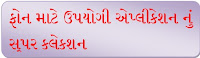
Step 1: Visit the official website of Gramin Dak Sevak Engagement Portal of India.
Step 2: In the homepage, a list of Postal Circles will be displayed.
Step 3: Now look for the postal circle which you have applied for.
Step 4: Click on the link “Results”.
Step 5: The page will be redirected and the GDS Merit List PDF will be displayed on the screen.
Step 6: Now use “Ctrl + F” and enter your Registration Number to find your name.
Step 7: Download the GDS 2019 Merit List PDF for future reference.
Details included in GDS Result
GDS 2019 Merit List will be available on the official website in the form of a Provisional Merit List.
Candidates who are selected provisionally will receive an SMS and they will also receive a letter via post.
Once the documents are verified, he/ she will be appointed as a BPM or ABPM/Dak Sevak under Indian Post.
In case candidates get the same marks, the merit order would be taken as DOB (higher age as merit), ST female, SC female, OBC female, EWS female, UR female, ST Male, SC Male, OBC male, EWS male, UR male.
Selection will be made as per the automatically generated merit list according to the rules based on the candidates’ online submitted applications.
Candidates having both marks and grades in the GDS scorecard have to apply with marks only.
In case any candidate applies with grades then his/ her application will be rejected.
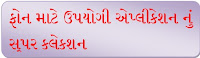
How To Download GDS Result 2019 PDF?
Follow the steps listed below to download the GDS Merit List or GDS Result PDF:
Step 1: Visit the official website of Gramin Dak Sevak Engagement Portal of India.
Step 2: In the homepage, a list of Postal Circles will be displayed.
Step 3: Now look for the postal circle which you have applied for.
Step 4: Click on the link “Results”.
Step 5: The page will be redirected and the GDS Merit List PDF will be displayed on the screen.
Step 6: Now use “Ctrl + F” and enter your Registration Number to find your name.
Step 7: Download the GDS 2019 Merit List PDF for future reference.
Details included in GDS Result
The following details are mentioned on the GDS Result:
- Division
- Head Office Name
- Sub Office Name
- Branch Office Name
- Position of the Candidate in Indian Post
- Candidate’s Category
- No. of Post Offices Allocated
- Registration Number
- Selected Candidates with Percentage
- Highlights of GDS Result 2019
- The highlights of GDS Result 2019 are listed below:
Important Link:
Click Here To Download Pdf...
Official Site: Click Here
Android App Online: Click Here
GDS 2019 Merit List will be available on the official website in the form of a Provisional Merit List.
Candidates who are selected provisionally will receive an SMS and they will also receive a letter via post.
Once the documents are verified, he/ she will be appointed as a BPM or ABPM/Dak Sevak under Indian Post.
In case candidates get the same marks, the merit order would be taken as DOB (higher age as merit), ST female, SC female, OBC female, EWS female, UR female, ST Male, SC Male, OBC male, EWS male, UR male.
Selection will be made as per the automatically generated merit list according to the rules based on the candidates’ online submitted applications.
Candidates having both marks and grades in the GDS scorecard have to apply with marks only.
In case any candidate applies with grades then his/ her application will be rejected.


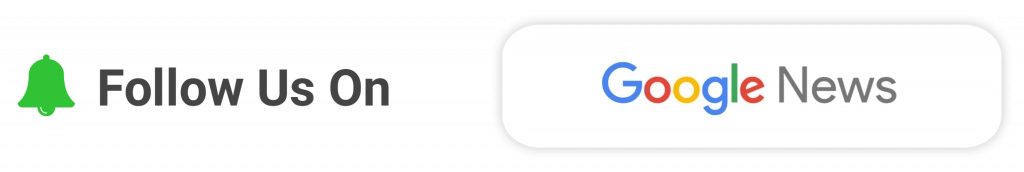






0 Comments